ok , now i will tell you about my new little secret about left 4 dead !
First When you're in left 4 dead make sure u're in 1 connection / In same network with another pc that you want to connect with.
Press "~" Under " Esc " Key To open the console , if the console doesn't open go to options -> Keyboard And Mouse -> Enable Console .
And after you open the console write the text under here to the server pc ( in console menu ).
" sv_lan 1 "
" sv_allow_loby_connect_only 0 "
" net_start "
" map [Choose your own map] "
Done~
Another PC Open console and insert :
" Connect [ First pc's left 4 dead ip ] "
How to know first pc addres is easy when you write " net_start " on top of the console will automatic show the IP ADDRES
easy isn't ? Ok thank you for Coming , Come Back Soon!!
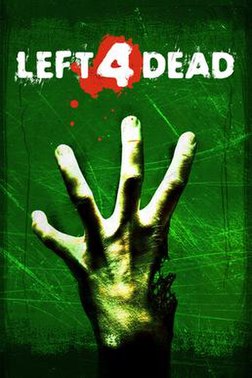
No comments:
Post a Comment